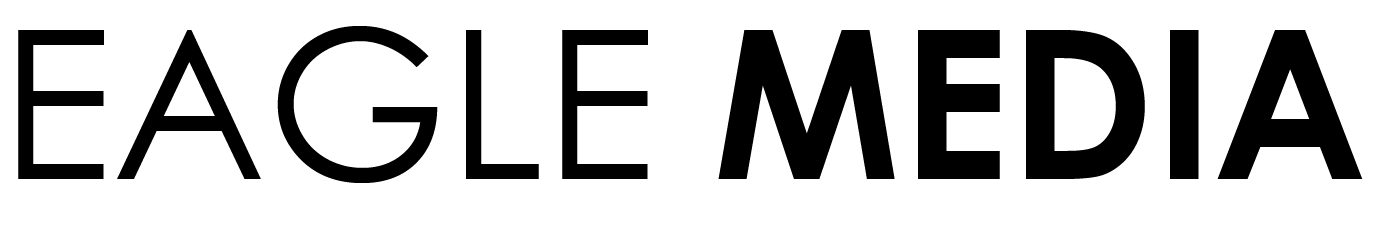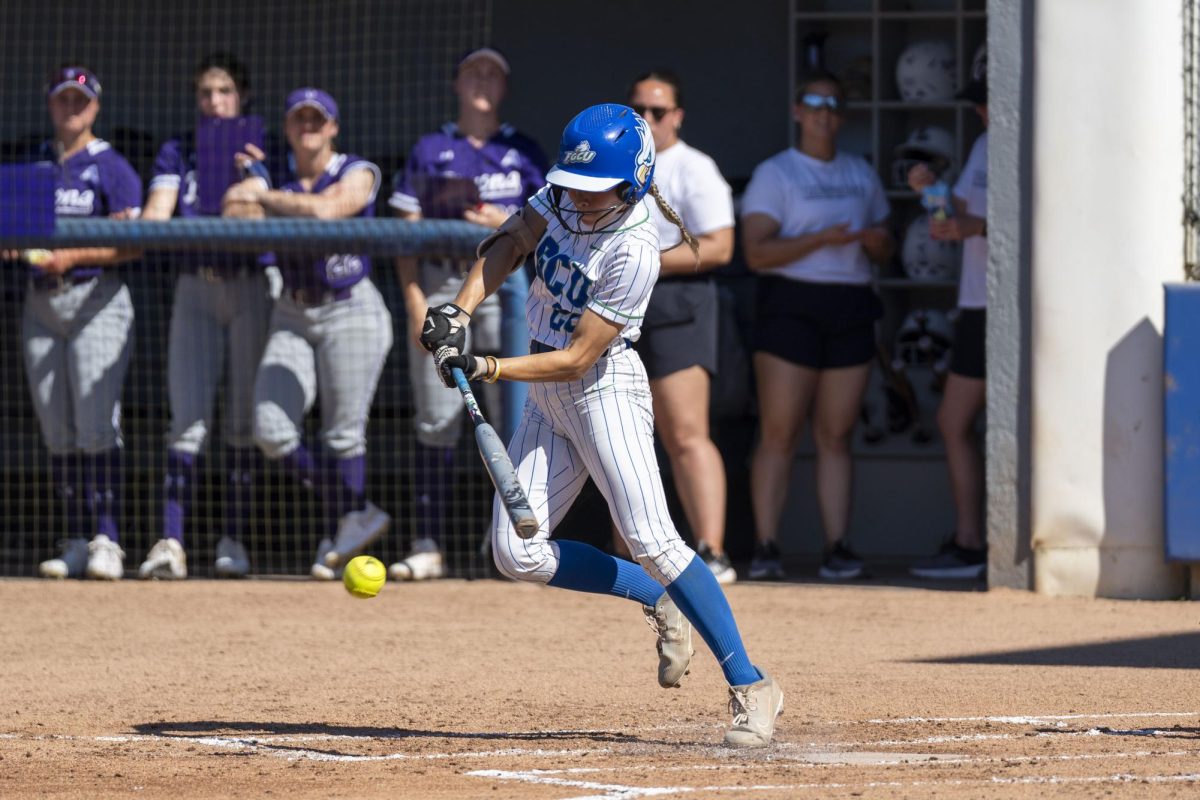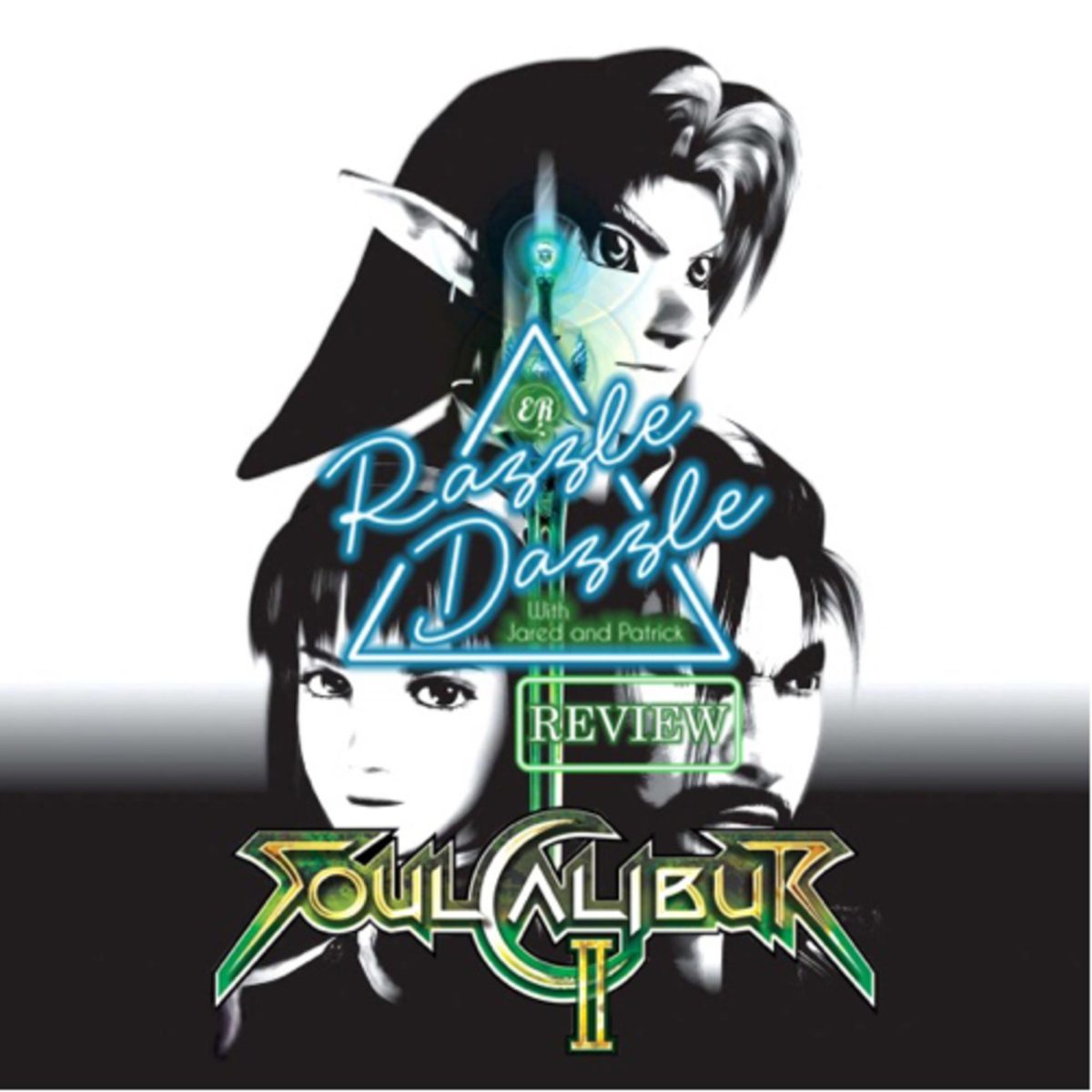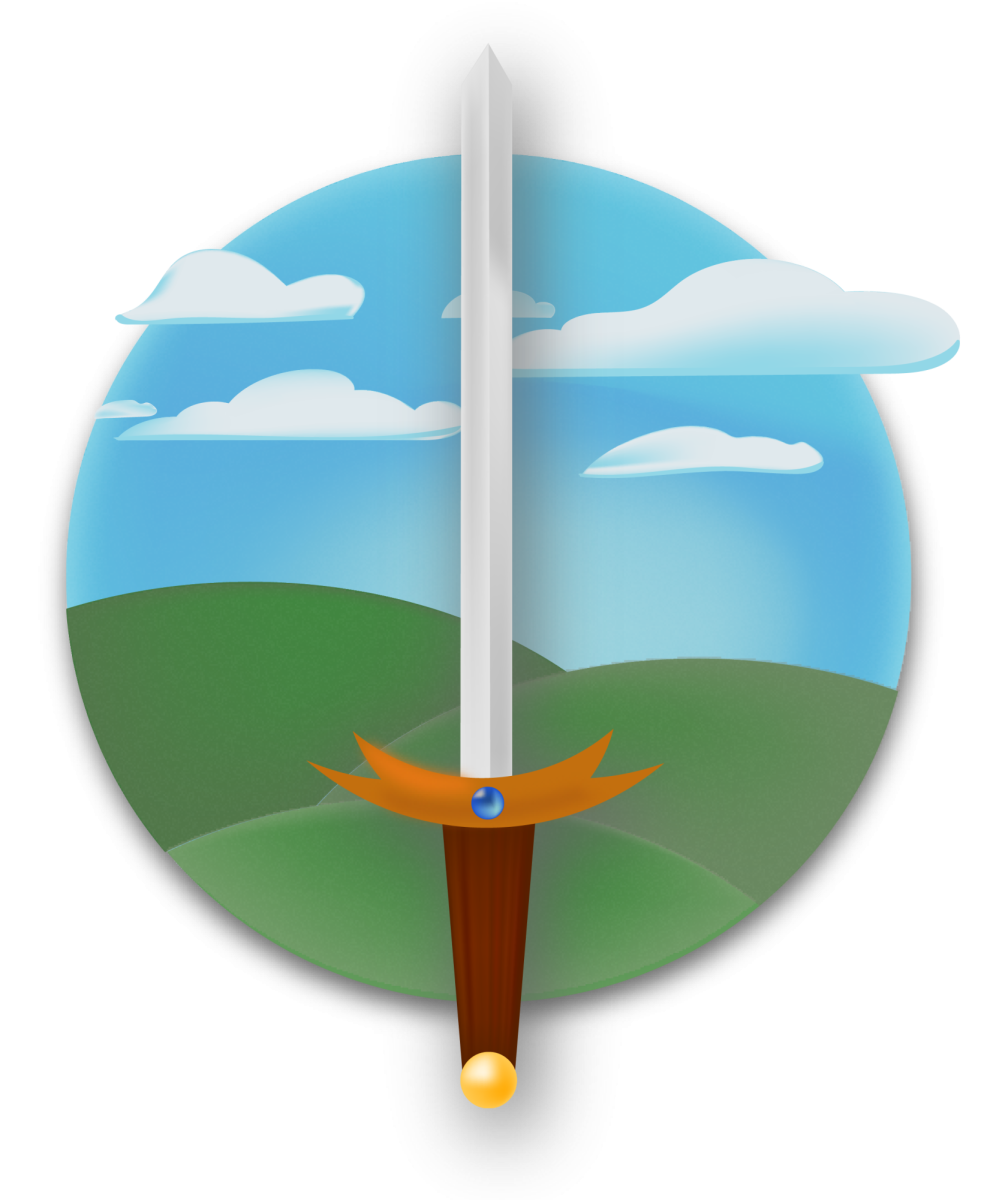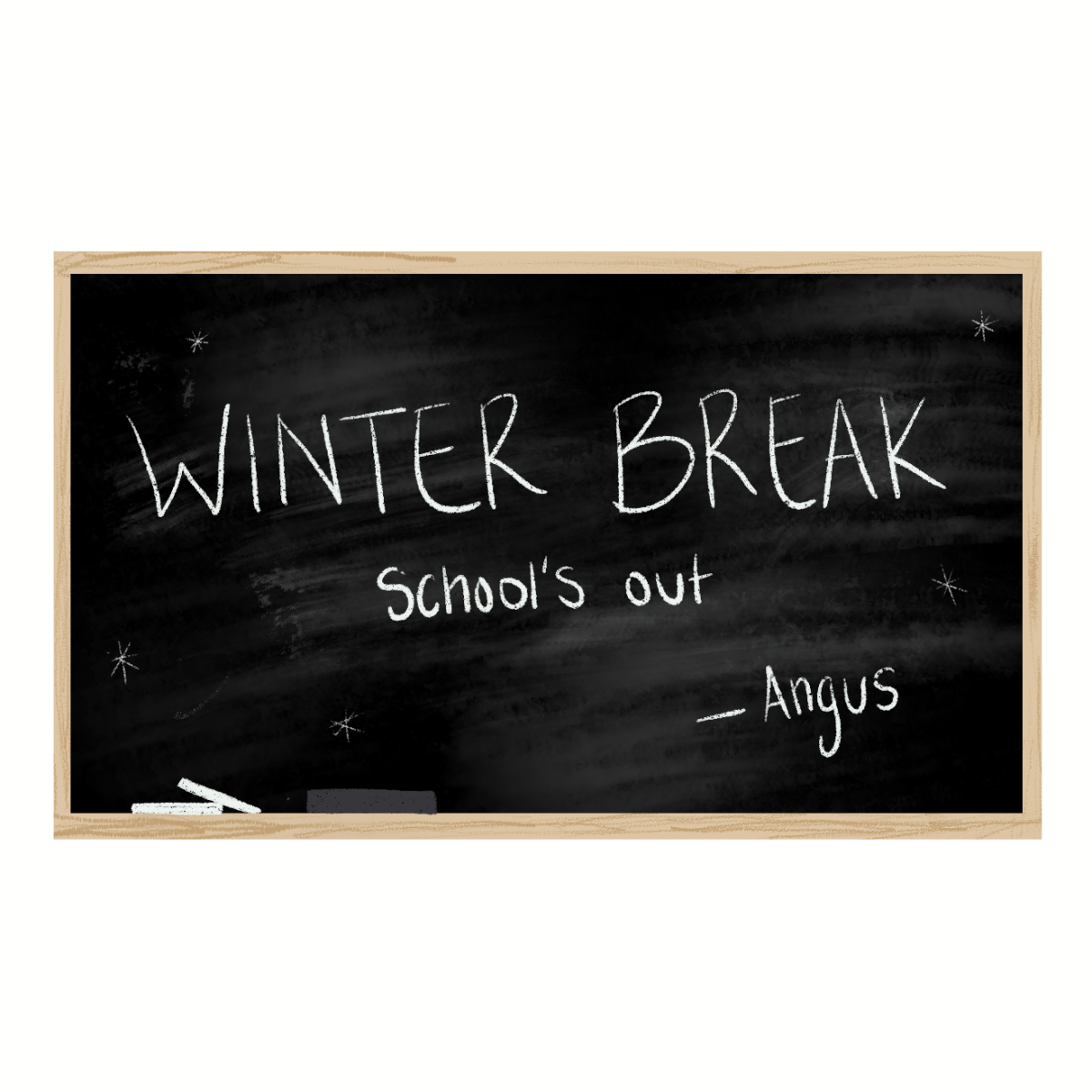Move over “Like” button, there are new responses to choose from now. On Feb. 24, social media site Facebook has introduced five new “Reaction” buttons people can click on while interacting on a post. The emotions include “Sad,” “Love,” “Angry,” “Wow” and “Hate.”
After Facebook’s test runs of the reactions back in October 2015, users’ long-awaited change is finally here.
The new buttons are definitely expressive. “Sad” drops a huge teardrop, and I am not so sure what “Wow” is responding to. But, whatever it is, that little guy is very surprised. My prediction is that during the ongoing election cycle, we will be seeing plenty of the “Sad” and “Angry.”
According to NBC News, Facebook has spent more than a year already using short comments, emojis and other quick little indicators of emotion outside of the Like button to get a sense of what users might want out of “Reactions.”
In an interview with CNNMoney, Facebook product manager Sammi Krug said that narrowing down the set of possible responses and making sure the emoji faces would be “universally understood and equally useful” were the two biggest challenges.
Missing from the reactions is the “dislike” button — an option CEO Mark Zuckerberg hinted at in September during a townhall Q&A at Facebook’s headquarters in Menlo Park, California. Zuckerberg then later went on to say that with the addition of a “dislike” button, Facebook would have risked becoming a site where people just vote posts up or down.
“That doesn’t seem like the kind of community that we want to create,” Zuckerberg said during the same town hall Q&A meeting.
The new “Reactions” are one of the biggest changes to Facebook since its inception 12 years ago — right next to the News Feed and Timeline.
The “Reactions” are another attempt at keeping Facebook looking fresh and deepening people’s attraction to the website and mobile app.
How it works is if you’re on a computer, just hover over the Like button and then choose from the new emotions. To use them on your phone, all you have to do is hold down the Like button, and then, they appear above it. But, if you decide that the new “Reactions” aren’t for you, don’t worry, the good ol’ Like button that we know and love is still available for clicking.