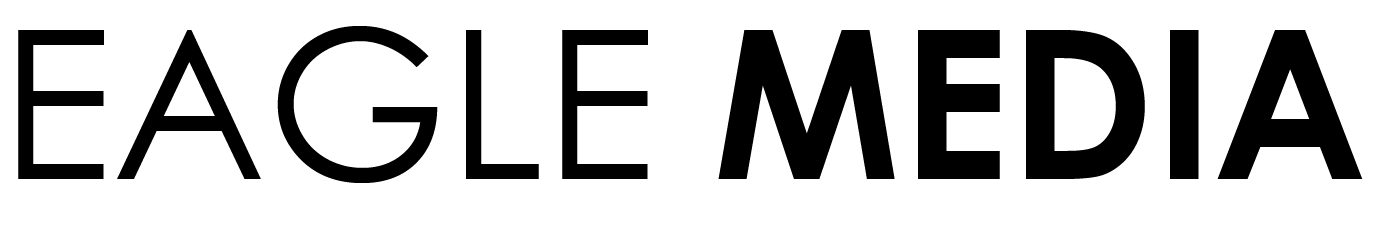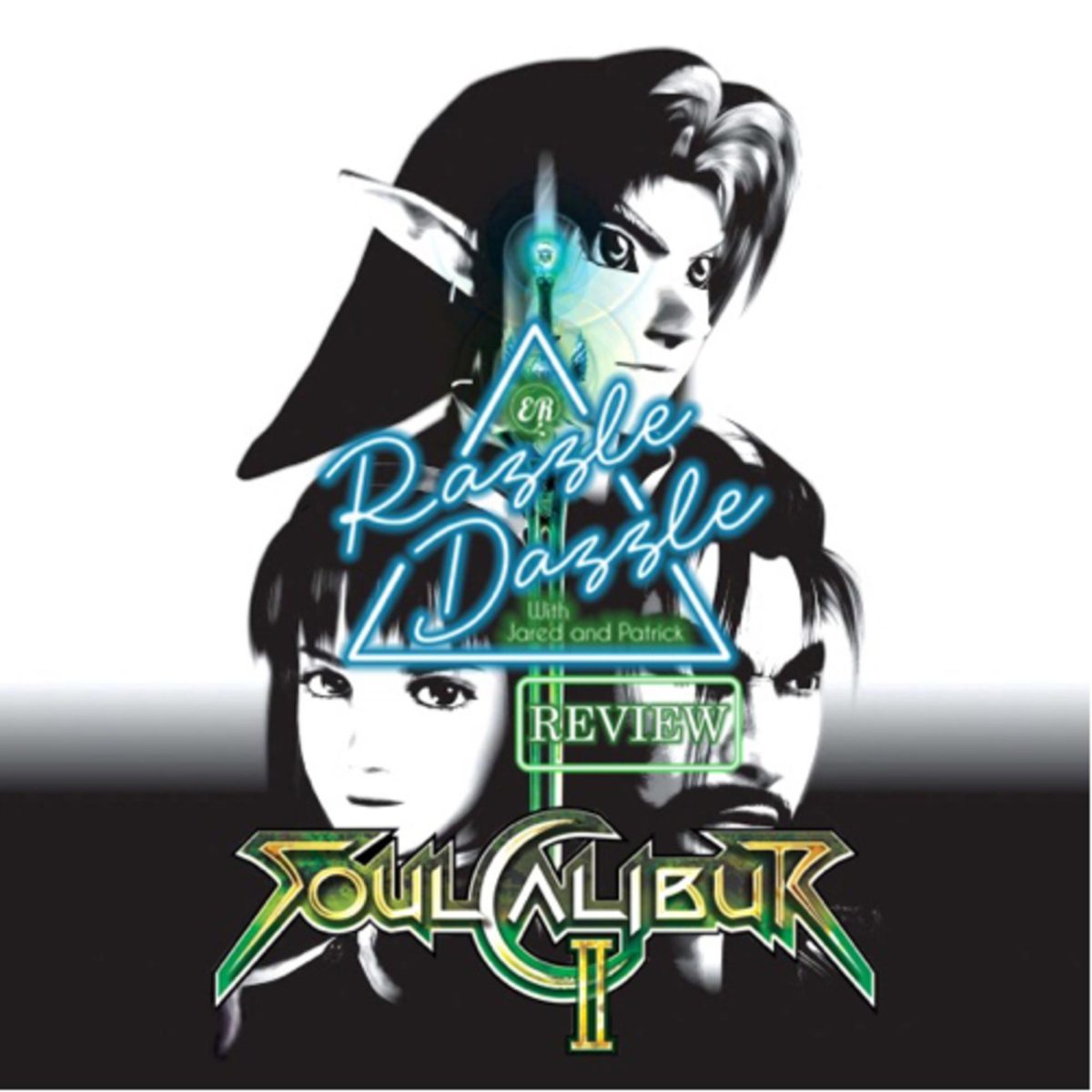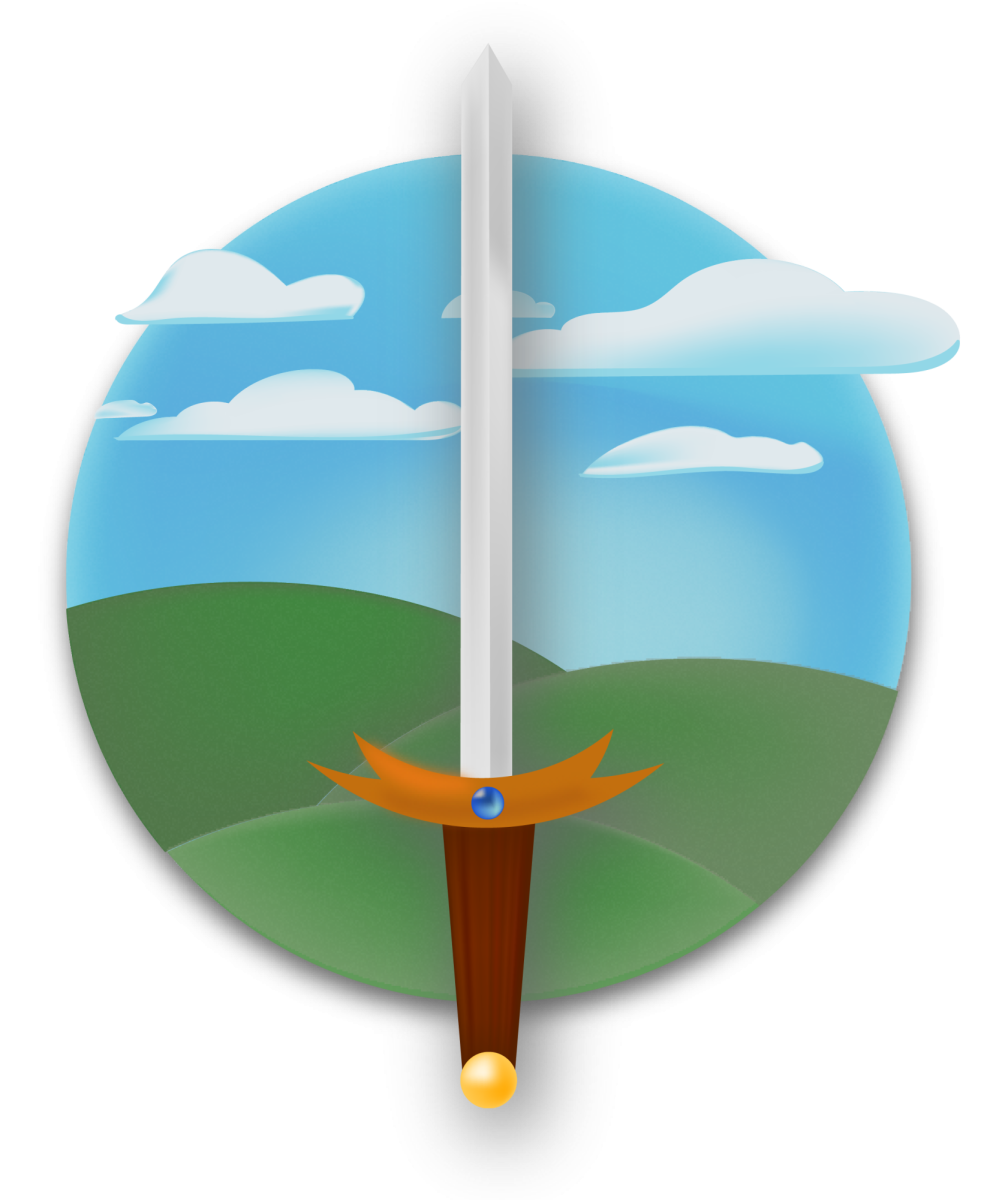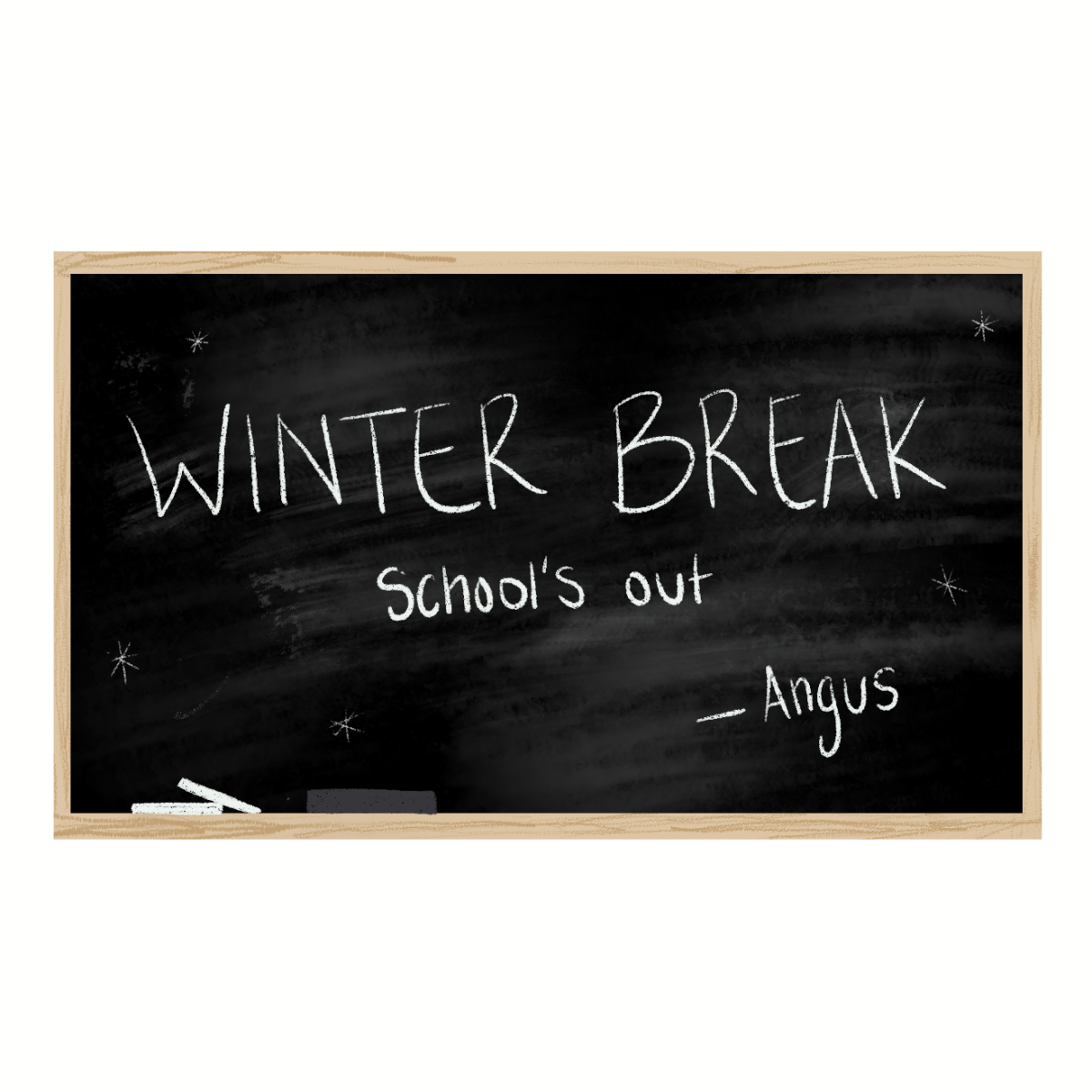Every college student retains information differently, whether it is by digital note taking, color-coding notes, listening to audio books or making fl ash cards. However, when it comes to remembering tasks, appointments and events, there is no tried-and-true method that works for all students. Many companies have created productivity apps and websites for users to tackle this issue by offering intricate design, simple layouts and immersive technology. Find what productivity method works for you to kick procrastination in the app.
Evernote – the digital workspace
Evernote is a clean, sleek and elegantly styled productivity app that is compatible with your computer, phone and tablet. It offers three plans for use based on frequency and needs. The Basic Level is suitable for occasional use and it includes shareand-discuss functions, the ability to sync across phones and computers and the ability to clip documents from anywhere on the Internet. Plus Level is meant for frequent users. At $24.99 a year, it includes all Basic Level functions plus offl ine access to notes on mobile, passcode lock and the ability to save emails to Evernote. For $49.99, Premium Level members can search in Microsoft Office docs and attachments, turn notes into presentations, annotate PDF’s, scan and digitize business cards, view previous versions of notes and see content related to notes, all on top of additional content included in Plus and Basic Level.
Microsoft OneNote – all your notes in one place
Microsoft OneNote offers a flexible platform that is compatible with Windows, Mac, Android, Chromebook and many tablets and smartphones. OneNote is a virtual notebook in which users can set tabs, select pages and draw shapes and charts right into their notes. Each notebook color can be changed, along with the colors of the tabs inside. Once users name their notebook and label the tabs, they can begin creating pages. These can be styled as college-ruled, grid or sketchbook for any quick notes or sketches. The interface is user friendly, flexible and accessible from your dorm, on your way to classes or virtually anywhere.
Timepage by Moleskine – a smarter way to plan your life
Supported by iPhone and Apple watch, Timepage offers a continuous fl ow of tasks that sync directly from your iCloud, Calendar app, Google, Offi ce365, Facebook and more. Timepage works on a beautiful interface that is both minimalistic and easy to use. The month heatmap allows users to look ahead for the month by holding down on the small dots located at the bottom of the sidebar and sliding left or right. When you hold down on a specifi c week, it shows users the expectant weather patterns. By tapping on a date, users get an overview of the events and weather for that date. Swiping right on the day overview goes to the next day. Themes include color schemes such as Kraft brown, cadmium orange, peach blossom pink, bonobo green and luna black.
Due – reminders for everyday
Due makes it quick and easy to set tasks, complete tasks and feel accomplished every day. Overdue tasks show up at the top of the app in red tasks to be completed “today” are in yellow and so on, so that users are always organized. It offers four preset times that work best for its user based on their free time, along with nine other time choices for easy scheduling. Due offers reusable timers for errands that users need daily. Snooze reminders allow consistent reminders for users, so every task is completed.