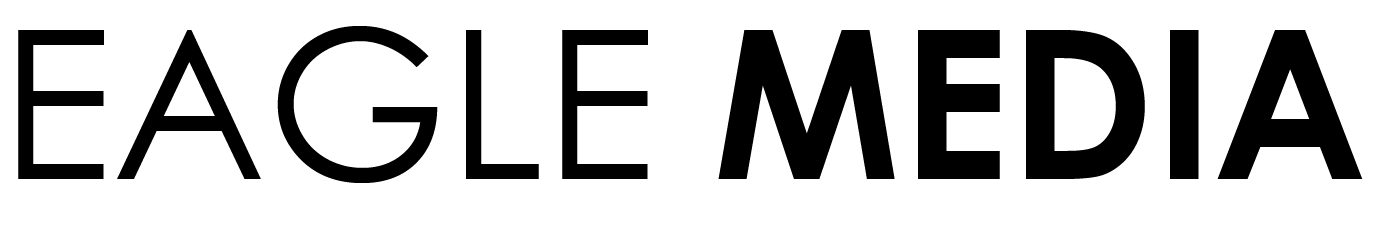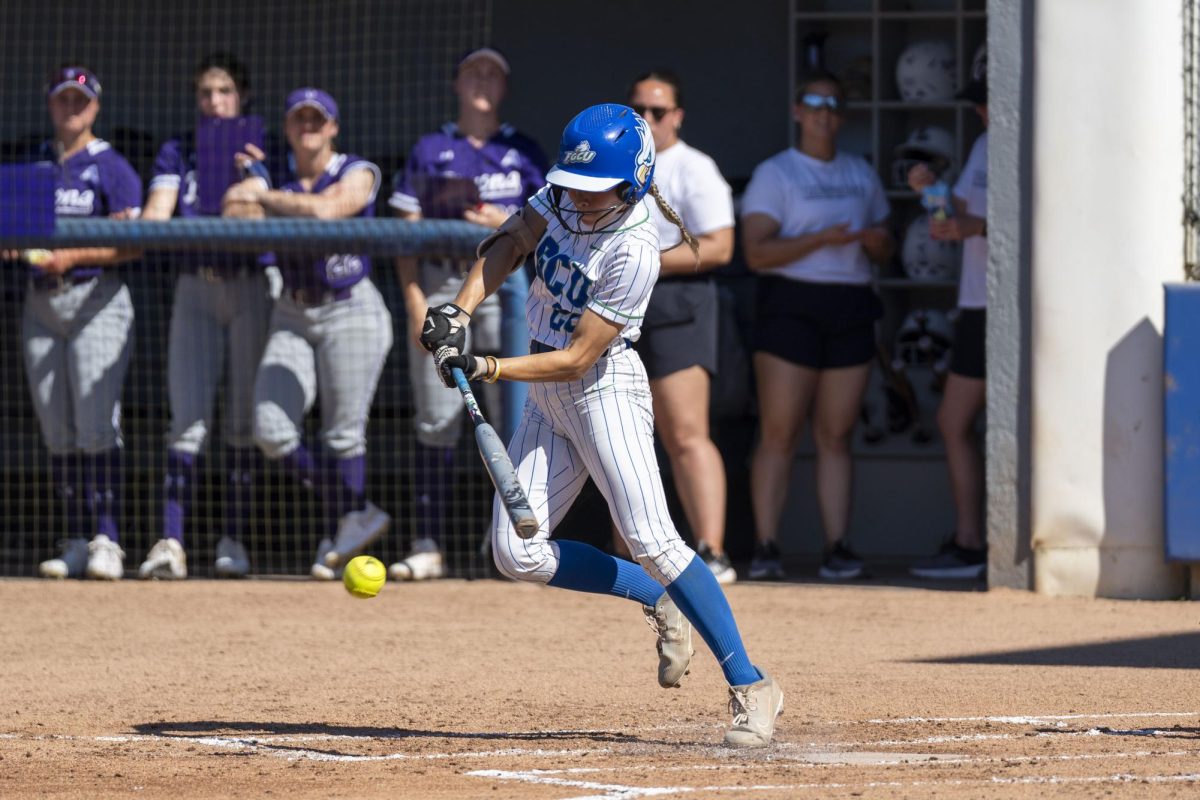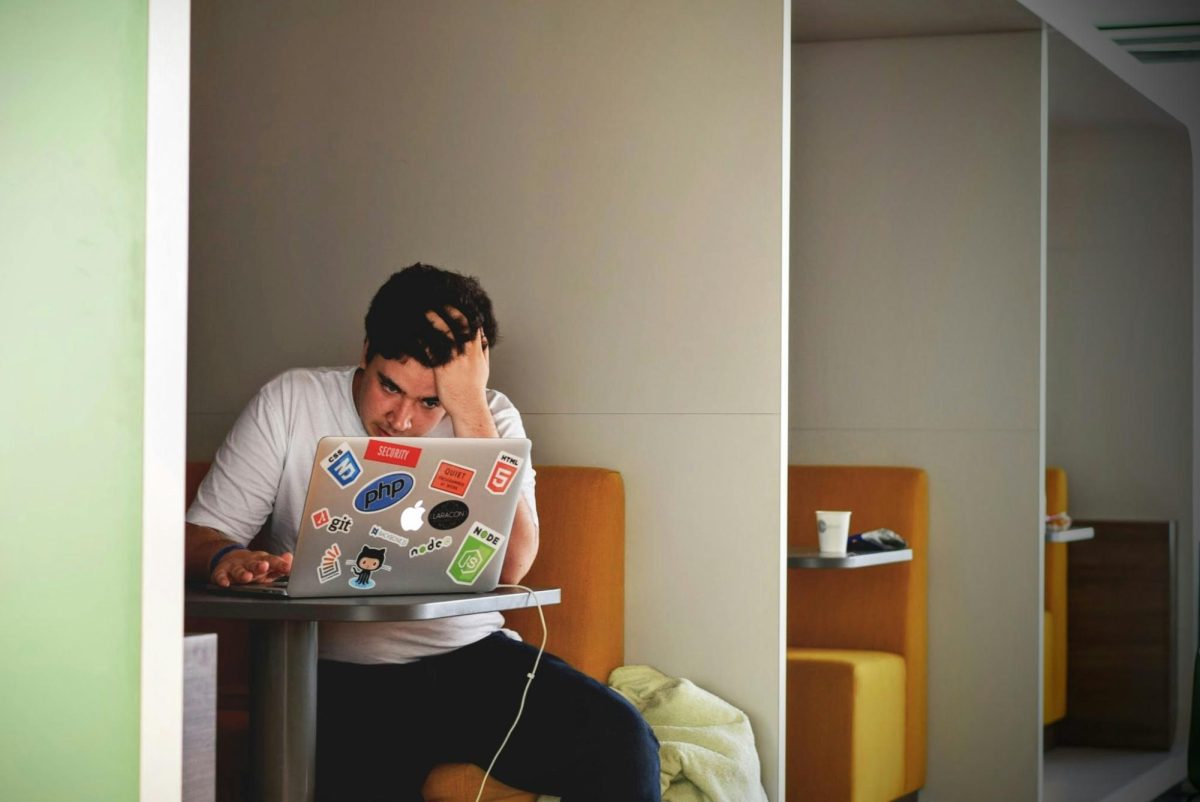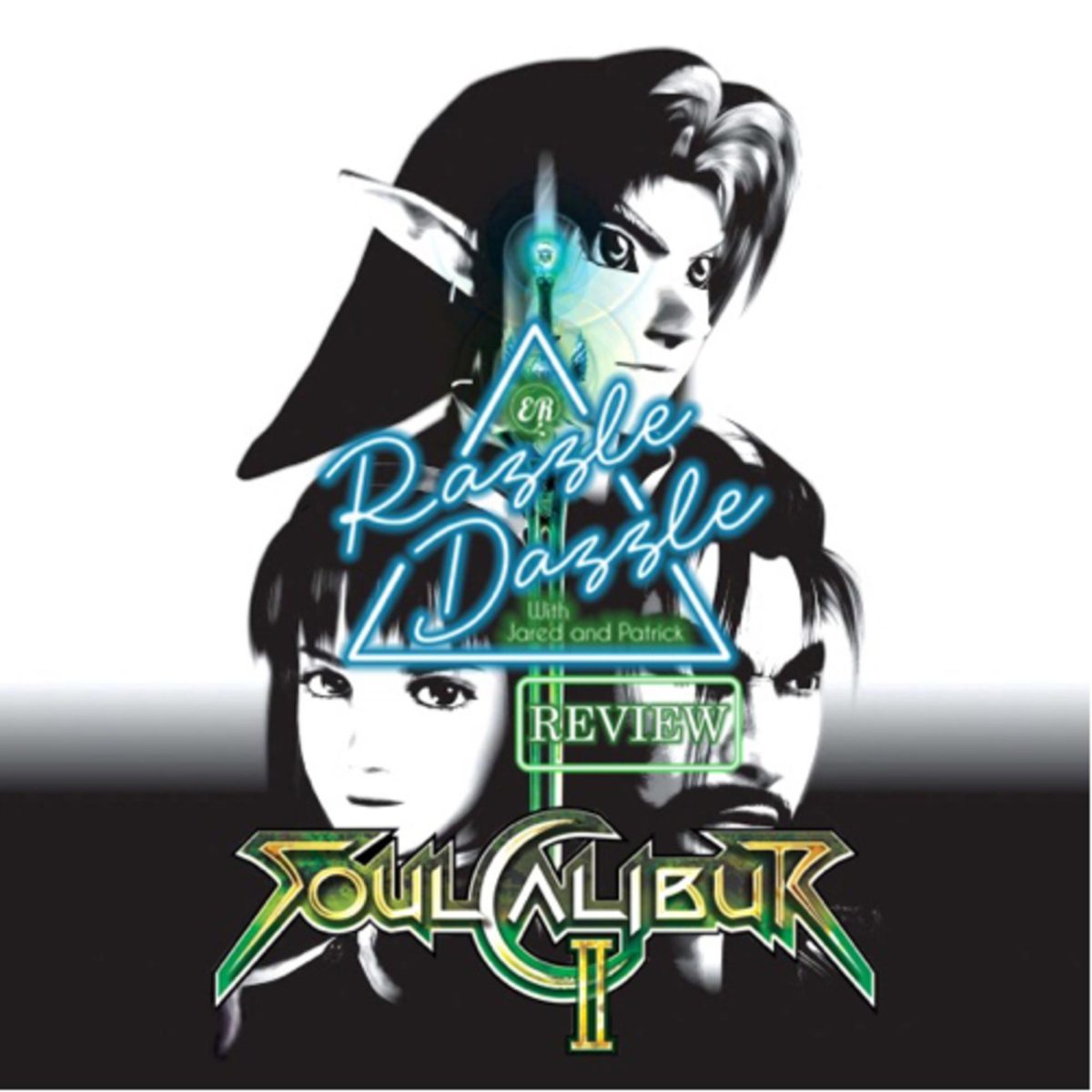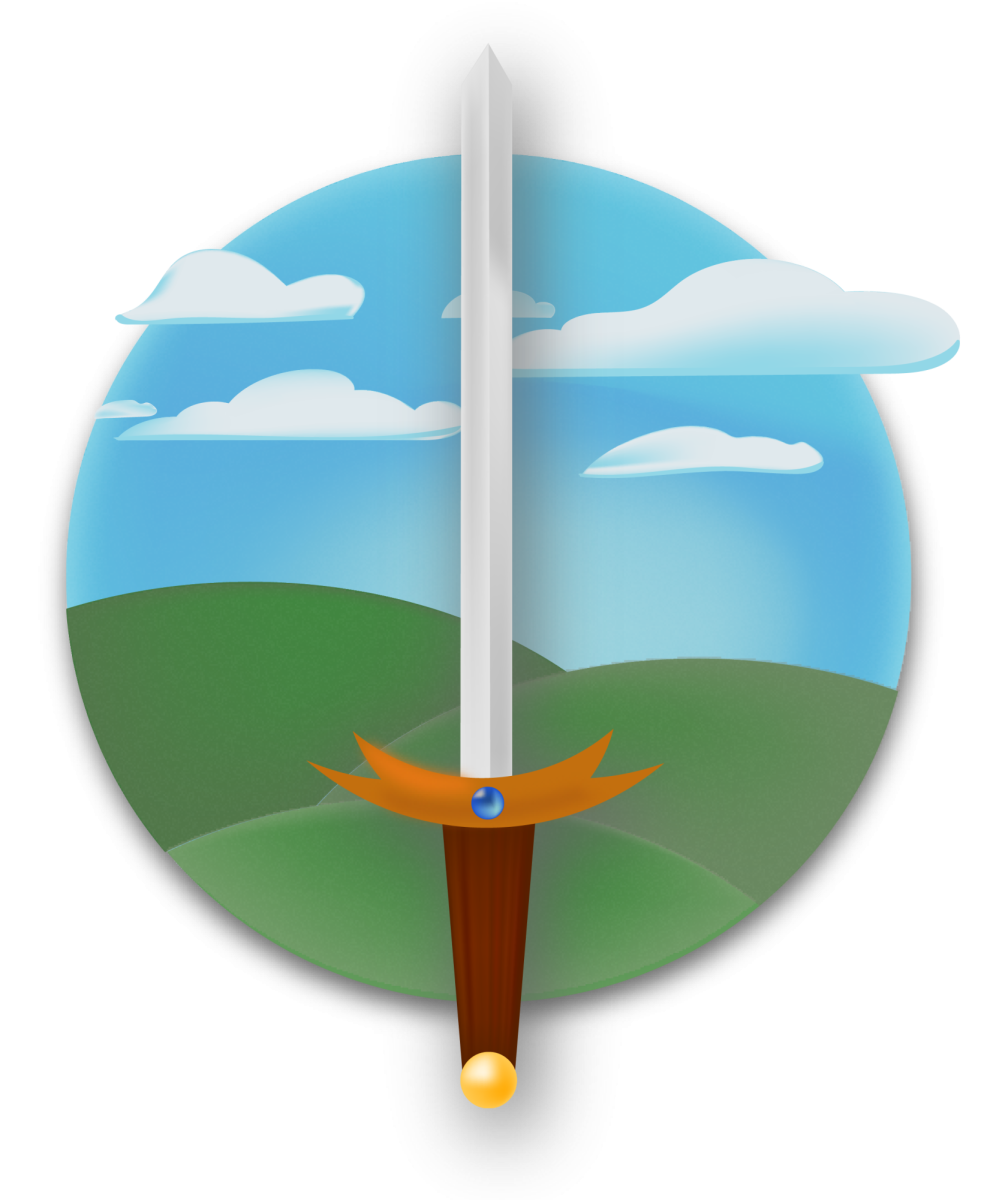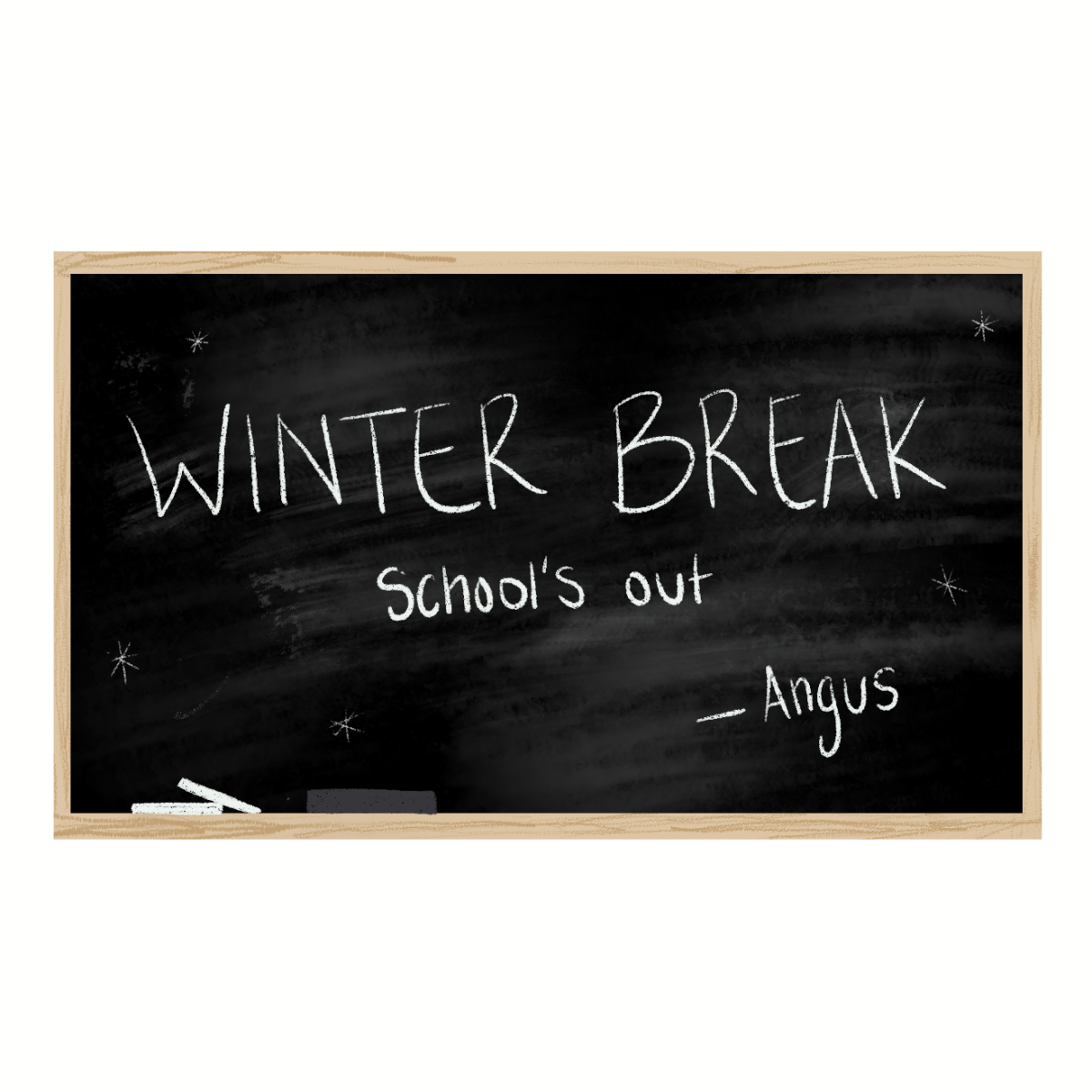Not part of the Xbox Preview Program? Not to worry, backwards compatibility and the new Xbox One experience will be coming on Nov. 12.
As part of a free downloadable update, backwards compatibility, the ability to play select Xbox 360 games on the Xbox One and a complete dashboard overhaul will be available to all Xbox One owners in the coming weeks.
B a c k w a r d s compatibility was initially announced at E3 2015, and Xbox has high hopes. More than 100 titles will be available at launch, and all Games with Gold titles from November on will be both cross-platform multiplayer and backwards compatible. Any of these backwards compatible titles, when played on Xbox One, will be able to be played online with friends, even if friends are playing from an Xbox 360.
“I think it’ll be tremendous,” said Aaron Greenberg, marketing leader of first- and third- party games at Xbox, in a Q&A with GameSpot. “If you own these titles, whether you have the disc sitting around or digitally, they’ll automatically show up in your games library and, in many cases, more than double or triple your available games to play on Xbox One.”
In a video with Larry Hyrb and Bill Stillwell, who introduced the new Xbox One experience and backwards compatibility, Stillwell explained that backwards compatibility works through emulation. In short, backwards compatibility is tricking the console. Emulators are programs, namely on PC, that essentially fool the console into thinking that the data being processed is data compatible with its own.
As part of a free downloadable update, backwards compatibility, the ability to play select Xbox 360 games on the Xbox One and a complete dashboard overhaul will be available to all Xbox One owners in the coming weeks.
B a c k w a r d s compatibility was initially announced at E3 2015, and Xbox has high hopes. More than 100 titles will be available at launch, and all Games with Gold titles from November on will be both cross-platform multiplayer and backwards compatible. Any of these backwards compatible titles, when played on Xbox One, will be able to be played online with friends, even if friends are playing from an Xbox 360.
“I think it’ll be tremendous,” said Aaron Greenberg, marketing leader of first- and third- party games at Xbox, in a Q&A with GameSpot. “If you own these titles, whether you have the disc sitting around or digitally, they’ll automatically show up in your games library and, in many cases, more than double or triple your available games to play on Xbox One.”
In a video with Larry Hyrb and Bill Stillwell, who introduced the new Xbox One experience and backwards compatibility, Stillwell explained that backwards compatibility works through emulation. In short, backwards compatibility is tricking the console. Emulators are programs, namely on PC, that essentially fool the console into thinking that the data being processed is data compatible with its own.
In addition to a digital recreation of the Xbox 360 guide in-game, backwards compatibility will bring in features such as Windows 10 game streaming, screenshots and voice commands. All disc-based Xbox 360 games that are in the backwards compatibility library will automatically be downloaded to hard drives once inserted; any digital titles and DLC will do the same.
The new Xbox One Experience is all about going social and faster than ever. System speed will be increased, all new vertical scrolling will allow for easier access to friends, and games and apps and many new apps are coming for both social engagement and entertainment.
Friends, notifications and messages will be easier to access than ever. Now, games won’t have to be left or paused to create parties, or join them. Voice messages and commands will also be integrated into messaging so more time can be spent playing.
The new Xbox One Experience is all about going social and faster than ever. System speed will be increased, all new vertical scrolling will allow for easier access to friends, and games and apps and many new apps are coming for both social engagement and entertainment.
Friends, notifications and messages will be easier to access than ever. Now, games won’t have to be left or paused to create parties, or join them. Voice messages and commands will also be integrated into messaging so more time can be spent playing.
Community is a big part of the new experience with all-new game hubs. Comparable to Steam’s community hubs, Xbox One’s game hub will be a place for developers to post their latest updates and for healthy competition between friends. In these hubs, users can see what games their friends are playing, compare what achievements have been unlocked and view Gamerscores.
Additionally, the update will create a new community area. Like, comment and share news with friends from the Xbox LiveCommunitywithquick access to activity feeds. Xbox Live avatars are also confirmed to make an appearance.
The Xbox Store will be optimized with new filters and viewing modes. Games, music, apps, TV shows and movies will be in one place, as opposed to previous separate stores and pages. Some of the new filters include “Staff Picks,” “New Releases” and “Recommendations.”
Finally, One Guide, a new video app, will become the central location for all things TV and movies. Trending shows from the community can be accessed, TV listings will be shown immediately and full-screen and the new picture-in-picture feature will allow for browsing without ever having to leave the channel being watched.
November is a huge month for Xbox One.
Additionally, the update will create a new community area. Like, comment and share news with friends from the Xbox LiveCommunitywithquick access to activity feeds. Xbox Live avatars are also confirmed to make an appearance.
The Xbox Store will be optimized with new filters and viewing modes. Games, music, apps, TV shows and movies will be in one place, as opposed to previous separate stores and pages. Some of the new filters include “Staff Picks,” “New Releases” and “Recommendations.”
Finally, One Guide, a new video app, will become the central location for all things TV and movies. Trending shows from the community can be accessed, TV listings will be shown immediately and full-screen and the new picture-in-picture feature will allow for browsing without ever having to leave the channel being watched.
November is a huge month for Xbox One.
Story continues below advertisement