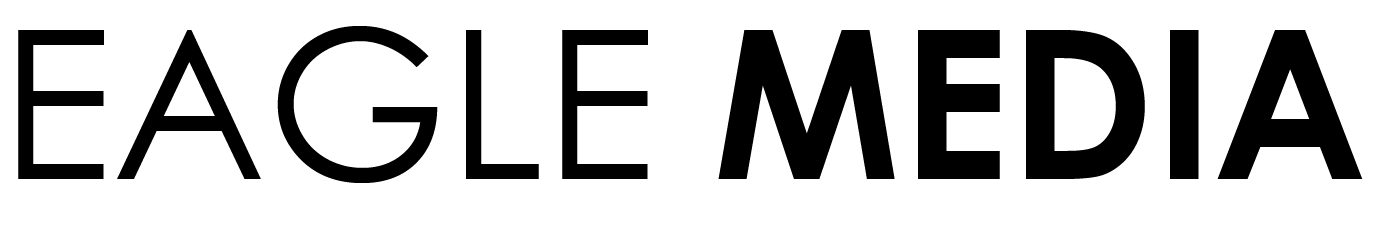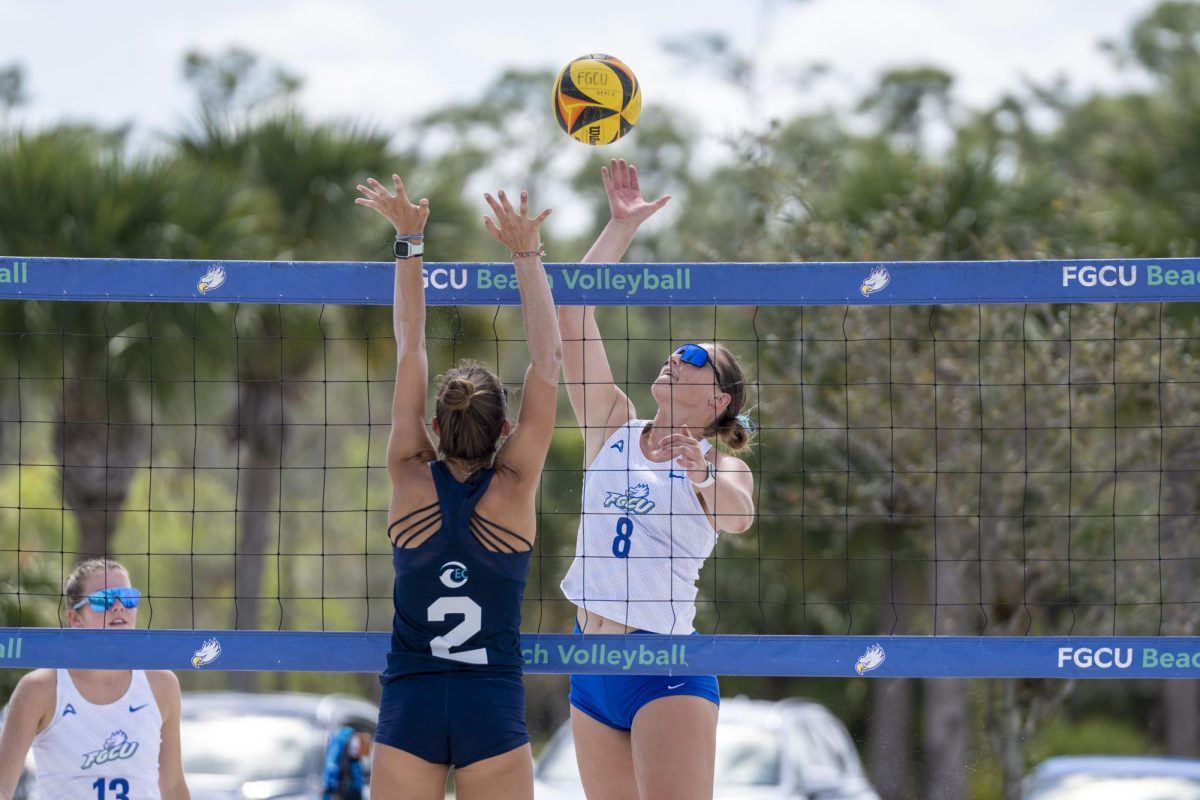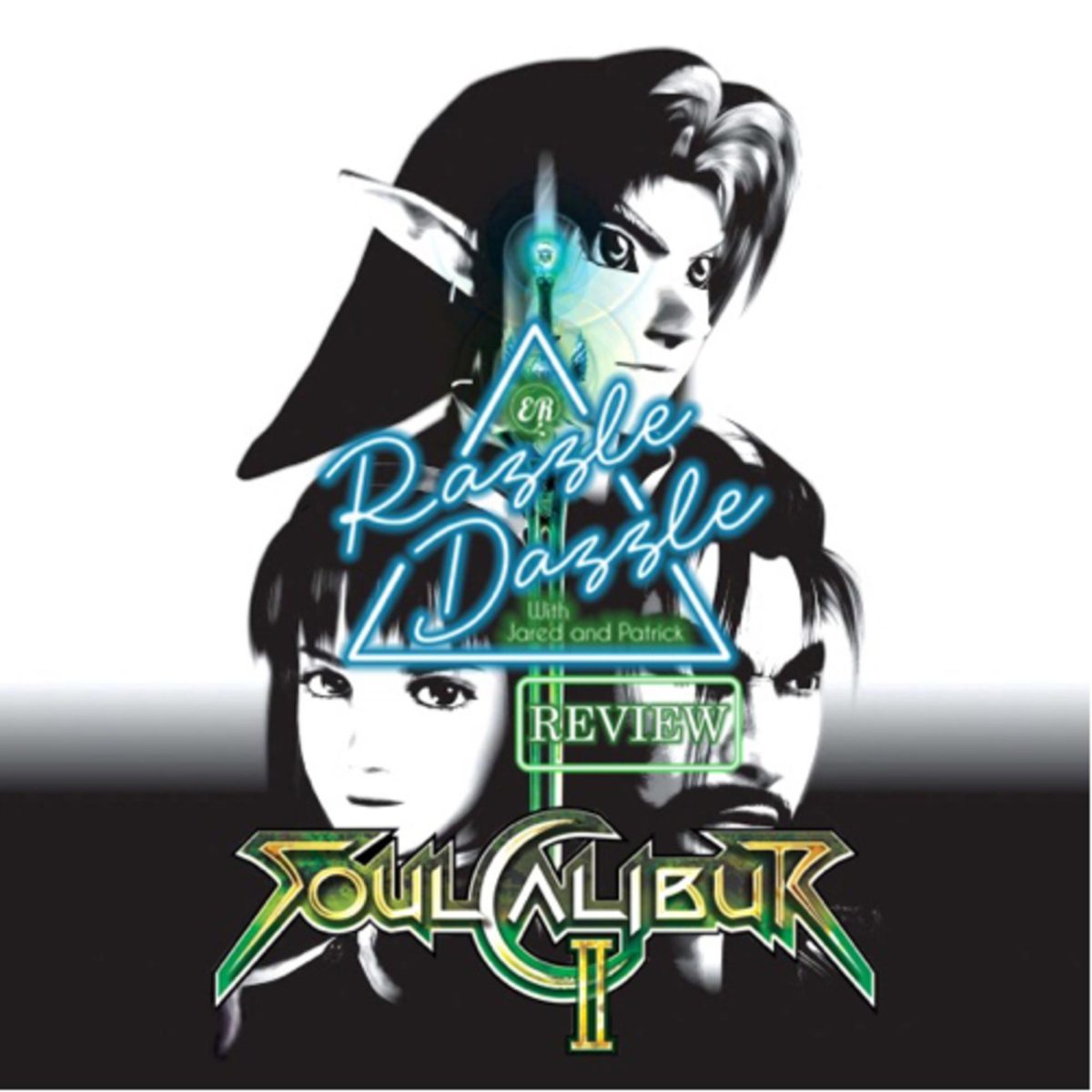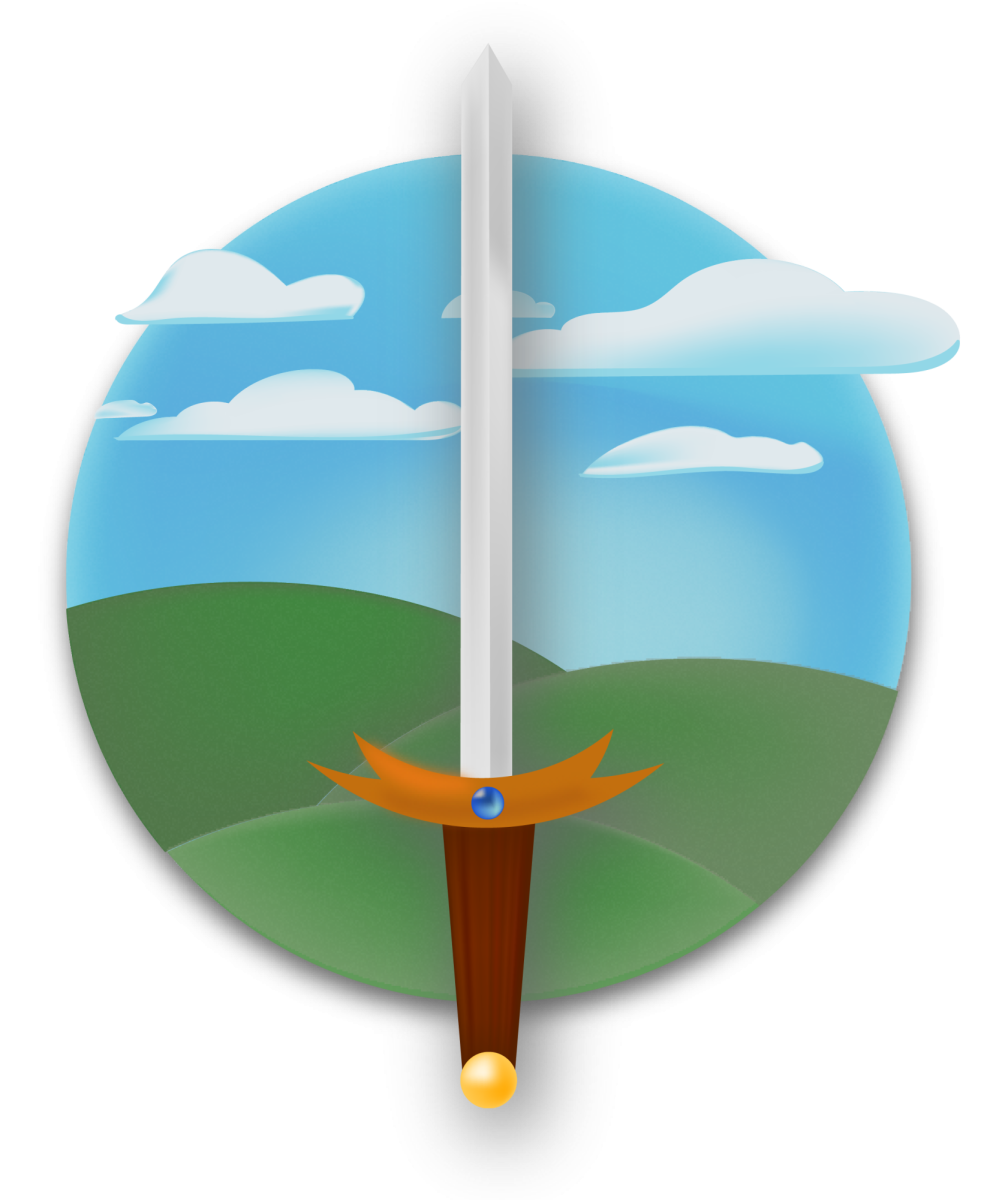The Rave Guardian App is an easy-to-use resource that helps staff, students and faculty stay safe on campus. Established in 2015, the app provides a way to contact police, firefighters or medical assistance and allows users to reach UPD’s dispatch center through text. The app allows for guardians to receive the same emergency alerts if put into the app’s contacts.
“The app also has additional safety features that allow users to set personal timers to notify UPD should they not reach a destination, such as their car in a parking lot on campus at night. If a user does not let the app know they reached their location safely within a specified period of time, an alert is sent to UPD’s dispatch center that identifies the user and the user’s location so that UPD can check on them to ensure they are safe,” said James Slapp, Chief of Police FGCU Police Department.
Features On the App:
- Safety Timers- Users can set an estimated time to arrive at their destination and choose either the University Police or a contact to be their listed “guardian”. If the timer is not deactivated before the set time, the guardian will be notified. An alarm will sound at University Dispatch and your location will be identified on a campus map when the University Police Department is chosen as the guardian. The officers can then check up on your location to make sure you’re safe.
- Call the University Police with the touch of a button. When the button is activated, an alarm will sound at University Police Dispatch and your location will be identified on a campus map.
- Anonymous Tips– You can send a message or photos to FGCU Police about any suspicious activity.
“We strongly encourage students, as well as all other FGCU community members, to download and utilize the safety app. Safety is not just the job of UPD, it takes community involvement to keep the community safe.” said Slapp.
How To Use the APP: You can download the app in the app store or get it on Google Play. After downloading the app, users will have to put in their personal information such as name and phone number as well as what campus they’re on. If an emergency or a situation that requires campus PD is detected, users can leave an anonymous tip by clicking the “chat/send a tip” icon. Select the “call university police” icon to directly get in contact. To set a safety timer, users can click on the “timer” icon and set an amount of time and a location. Messages can be sent through the app regarding safety. The “timer” icon can also be used to change the duration of the trip, deactivate the trip or call campus police. If the timer isn’t manually deactivated before the time set, a guardian will be notified. To select a guardian when making a trip, users can select the “friends and family” icon to choose from their phone’s contact list. Users can then choose a guardian to notify for each specific trip from their guardian list. Alerts will be sent directly to the UPD dispatch center to check on any anonymous tips.
The app is available on any mobile device as long as it’s on a US- mobile carrier network. The Rave Guardian app is able to work outside of campus, calling 911 is advised when the issue is outside of UPD boundaries.
Make sure to fill out your safety profile to add emergency and medical information. The profile should also include the address, physical description and recent photos of yourself.
For more information on the app you can visit: https://www.fgcu.edu/upd/EAGLEGuardianFAQ#WhatshouldIincludeinmyprofile
https://www.ravemobilesafety.com/