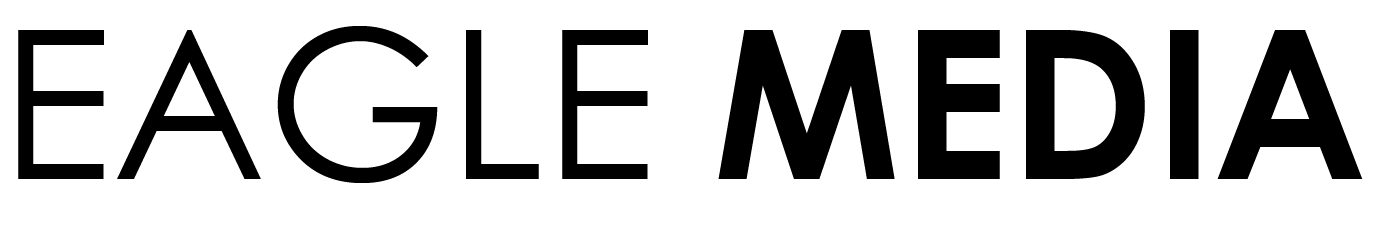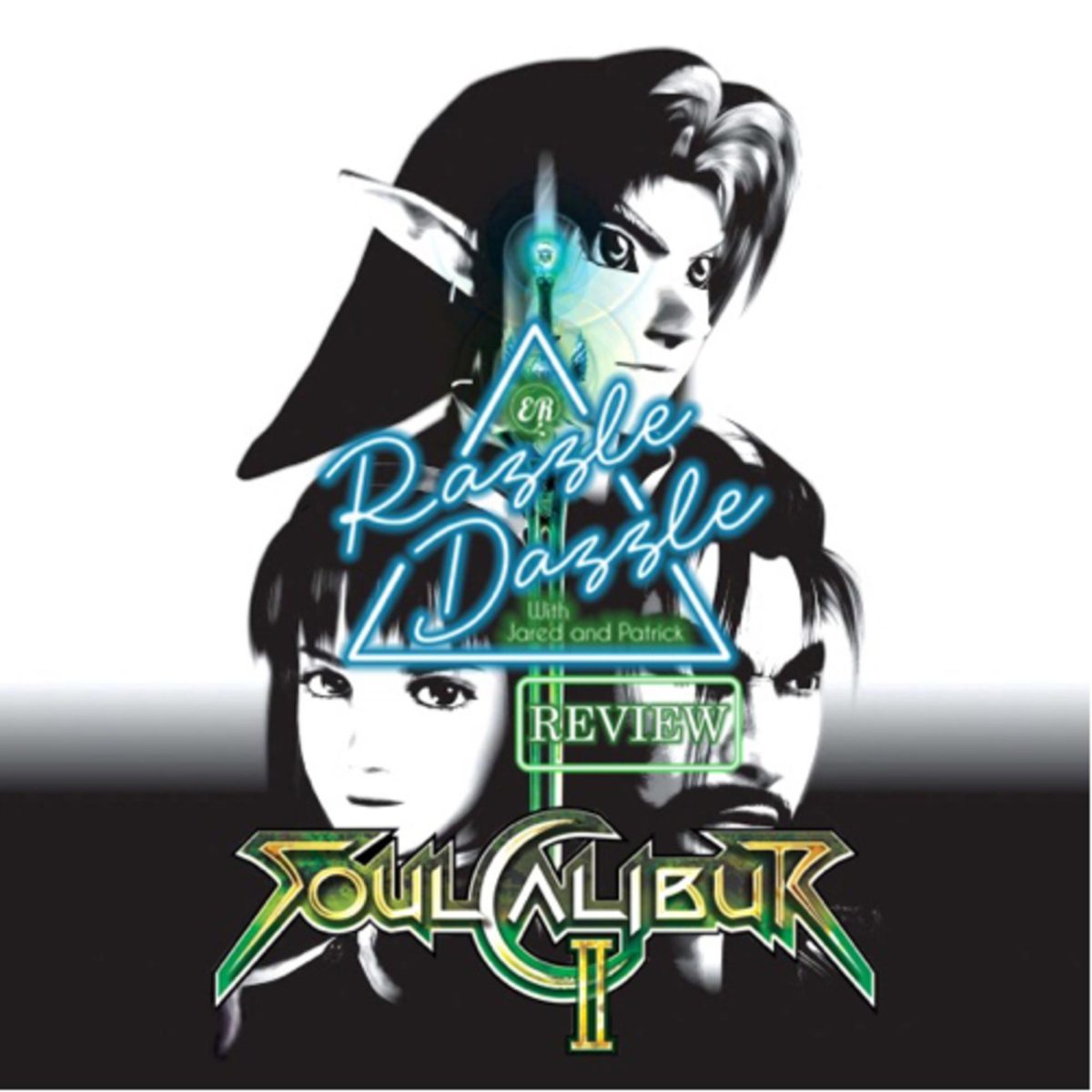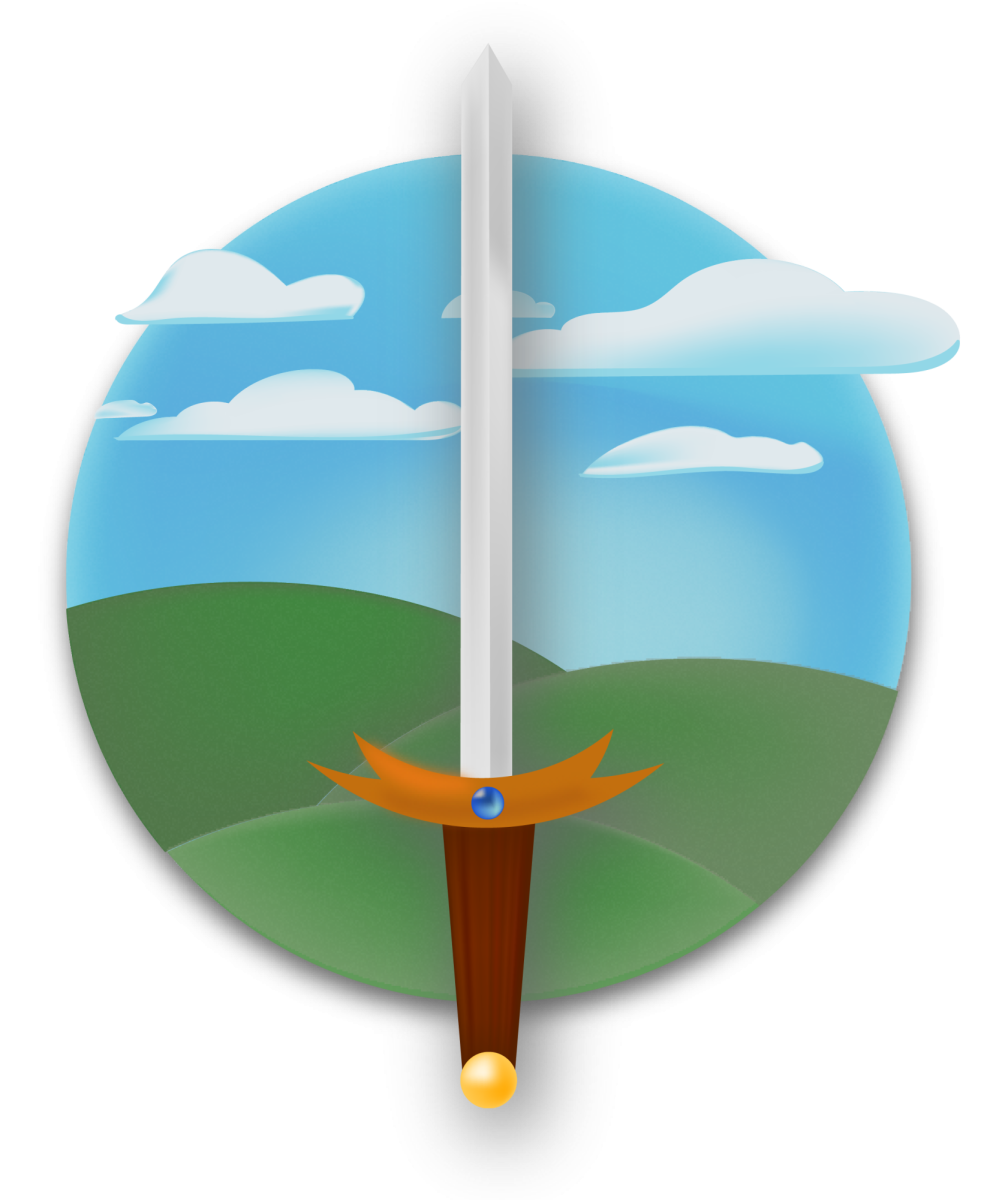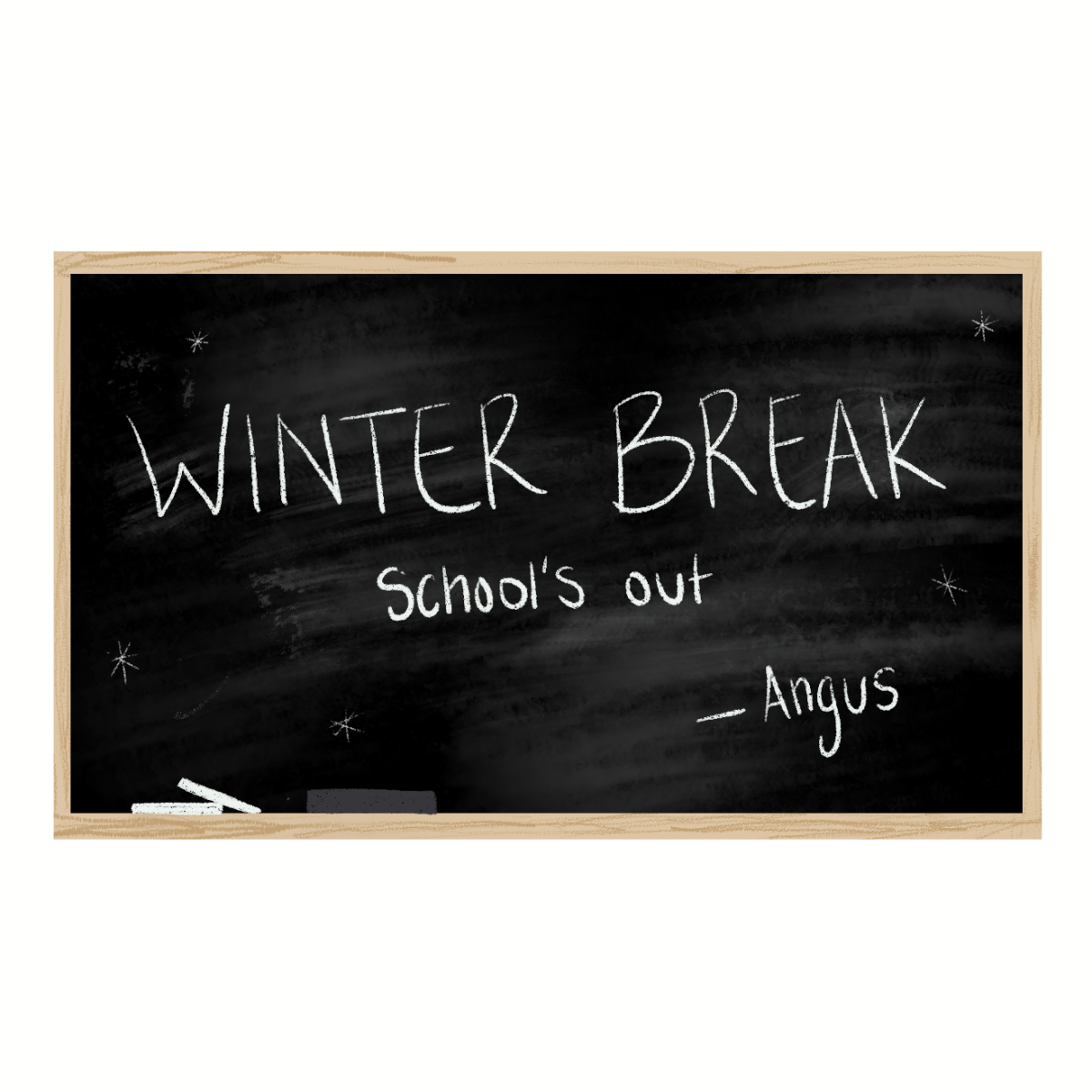If there’s one thing college has plenty of, it’s homework. Each three-credit course averages about six hours of homework a week, no matter where you go. Being a full-time student can be a stressful job, but technology is quite the savior. These four apps will make your stay at FGCU a bit more organized and hopefully, much more productive.
inClass
![]() This is probably the least professional looking of all the apps on this list, as it has an iOS 5 look and feel to it. But, it has some of the best customization options when it comes to differentiating courses. There are places to list instructor information, take notes, use color codes and enter your schedule. The negatives really lie in the app not having any sister apps. Everything must be manually imputed, and every section is separated in a way so that they can’t be seen beside each other. inClass is available for free in the iOS App Store.
This is probably the least professional looking of all the apps on this list, as it has an iOS 5 look and feel to it. But, it has some of the best customization options when it comes to differentiating courses. There are places to list instructor information, take notes, use color codes and enter your schedule. The negatives really lie in the app not having any sister apps. Everything must be manually imputed, and every section is separated in a way so that they can’t be seen beside each other. inClass is available for free in the iOS App Store.
 iStudiez
iStudiez
If you like outlining, this is the app for you. Listing from semester, to classes, schedule and courses, this app has a bunch of different ways to view your most important assignments. It includes calendar, day, task and overall views to add classes and assignments. The app also connects to the calendar on your phone. But much like inClass, everything must be put in manually, and there are no sister apps. This app can be found in the iOS App Store as the lite edition for free or the pro for $2.99.
 MyHomework
MyHomework
If aesthetics and simplicity are your thing, this is the app for you. Not only can classes and tasks be found in the same place, side by side, but the design is fluid and easy to manage. This application does have a sister app, Teachers.io, where teachers can upload assignments, but through a search, this app is not supported at FGCU. The fact that the sister app doesn’t have any standing at FGCU does slightly take away from it, but it’s easy to use in terms of organization. It’s also the only app that can be used across devices, as there is a personal account that must be signed in with on each device. It is free in the iOS App Store.
 Canvas
Canvas
This app is supported by FGCU and highly recommended to have on your phone. Even if you don’t download the app to your phone or tablet, you will be familiar with it. FGCU professors use Canvas to give and list assignments, quizzes, tests and more. In fact, it’s the place where all of FGCU’s online courses are taken. Everything is imputed by your professors, so there is no manual entry, just ease and peace of mind. Downloading the app is a bit more complicated than just downloading it from the App Store, though. To download the Canvas app for free on iOS or Android devices, go to the Canvas website (canvas.fgcu.edu) and follow the links at the top of the screen for more directions.
Know any more useful apps for FGCU students? Let us know online by tweeting to @FGCUEagleNews or on the Eagle News Facebook page.