Online exams aren’t always open book, and a new tool from FGCU’s e-Learning Services could help professors cut down on cheating during online quizzes and tests.
The tool, Respondus Lockdown Browser, is a browser that students enrolled in certain courses must download to their personal computer. When it is time to take an online test or quiz using the Lockdown Browser, students can log into Canvas — and only Canvas — through the browser.
“It won’t let you go anywhere else on your computer,” said Christopher Jordanek, an e-Learning designer. The Lockdown Browser won’t let students open other tabs, copy and paste, or print anything while they are taking the exam.
Versions of the Lockdown Browser have been used for several years at FGCU, but this summer, the university piloted the new version of the Respondus Lockdown Browser, which has the option to record students through their webcams and microphones as they take the exam.
Jordanek does not believe any professors will watch students take tests live because there would be a lot of students taking the test at one time. But the browser does record the webcam footage and microphone audio.
“If they suspect something’s not right, they can go back and look at it,” Jordanek said.
Professors could check earlier footage to see any signs of the student with an open textbook, notes or another person taking the test.
Paolo Estrada, a coordinator and systems specialist in the FGCU Testing Center, thinks the Respondus Lockdown Browser is a great security tool.
“It reduces the probability that a testing candidate will cheat,” Estrada said. “For testing, that is always a concern.”
Senior nursing student Cameron Leask hasn’t used the new browser, but he did use previous versions of the lockdown browser for Health Assessment last year.
“I had no problem with it,” Leask said. “I guess it helps regulate students from doing something sneaky.”
Students who do not have a personal computer or do not wish to download the browser can use the browser on any computer in a classroom lab on campus. According to Richard Santiago, an academic technology specialist with Academic and Event Technology Services, the Respondus Lockdown Browser has been downloaded onto all of the classroom lab computers.
Any professor who wishes to use the browser can contact AETS for assistance at 239-590-7100.
See Opinion: Browser invades privacy.
New browser could prevent cheating on online exams
September 23, 2015
Story continues below advertisement
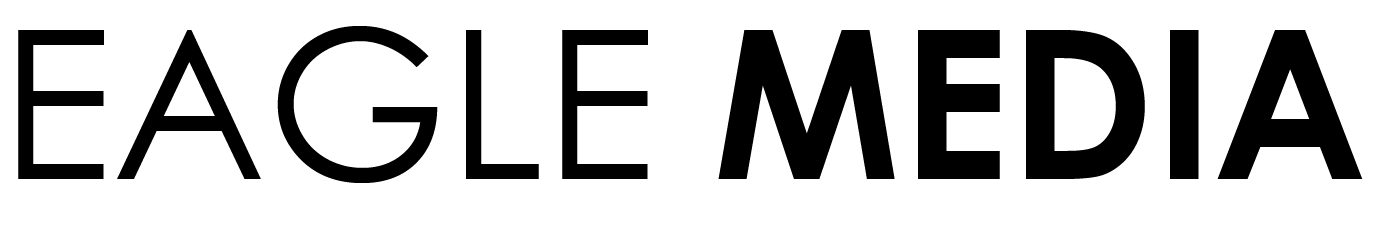




















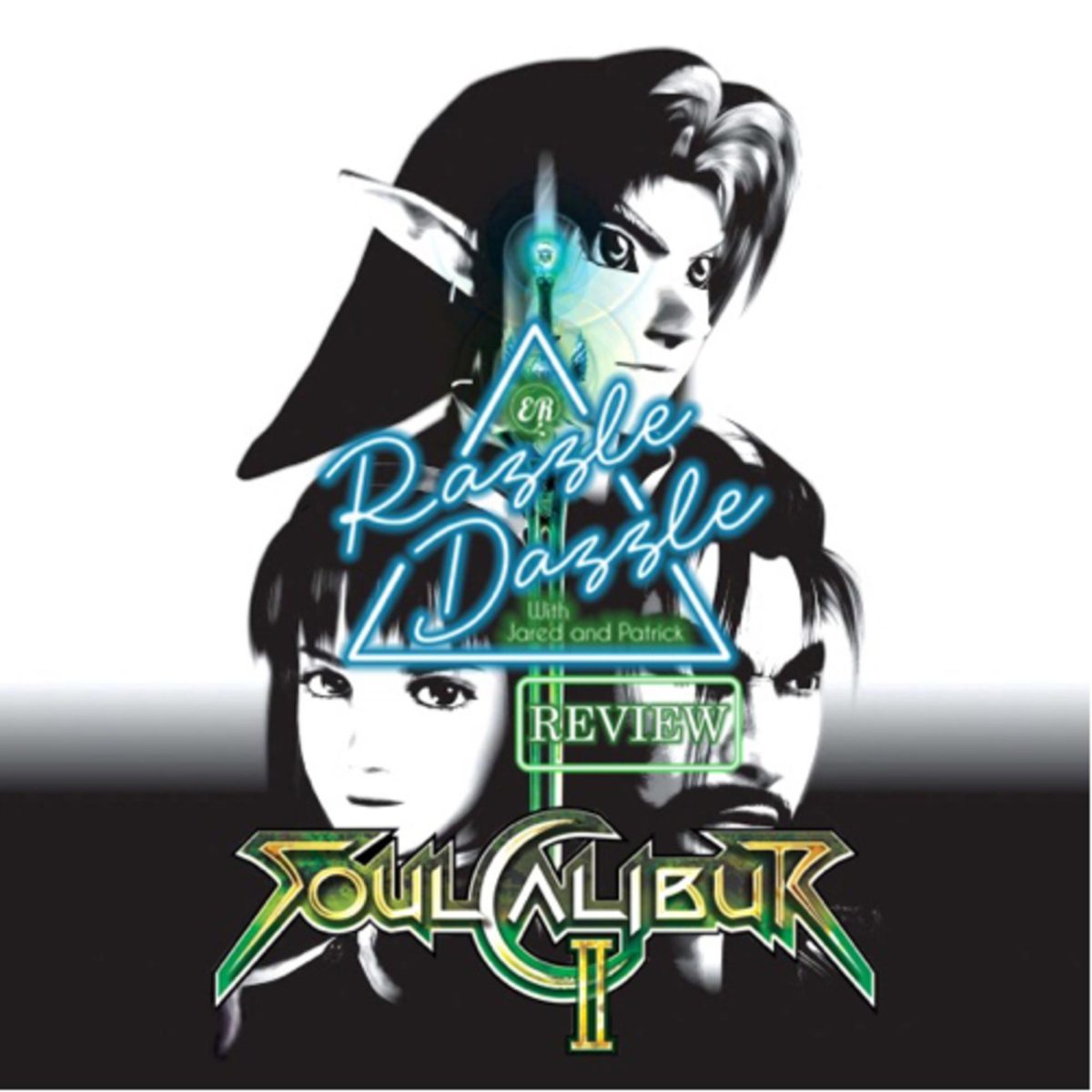






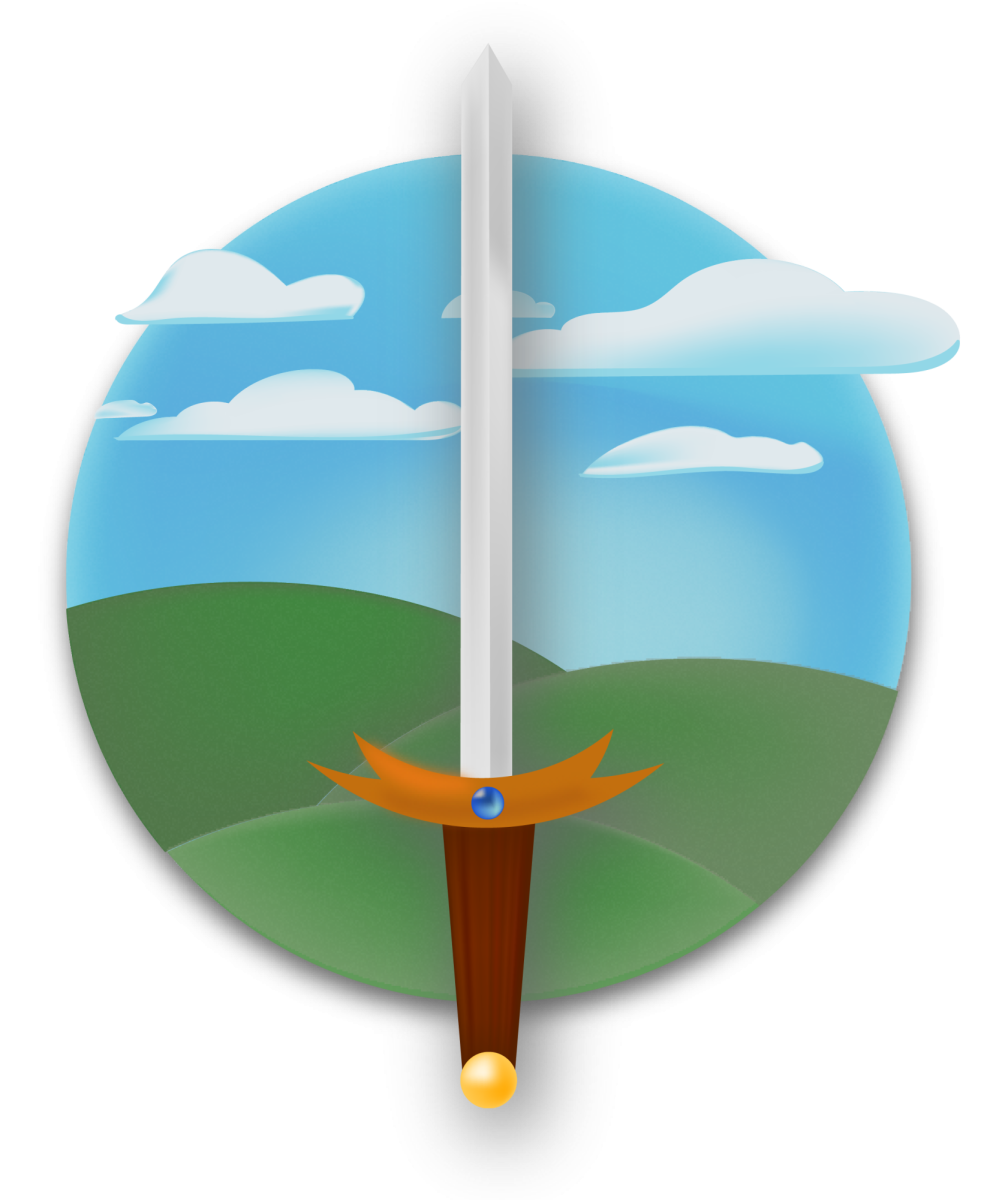




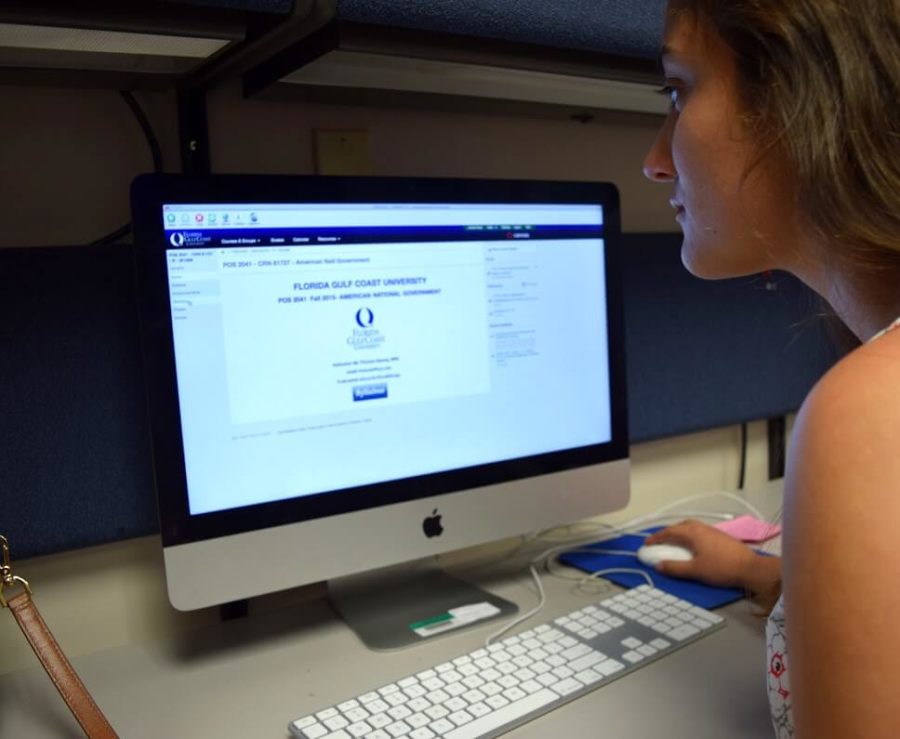

Anonymous • Sep 29, 2015 at 5:52 pm
So, video and audio records of students while they take exams in their own personal living spaces? Taking an online exam is supposed to be on one’s own time (of course, within the given window once the exam is opened). If a professor wants to give an exam in person but on computer, sure, let them record video and audio (which is still rather intimate as none of us would like to have our faces recorded up close for over an hour); however, at home in one’s own living room or bedroom? If the class is online or if the professor is too lazy to administer the exam in person, then the student should not have to sacrifice their privacy. It is at the risk of the professor if the student wants to move around or go about their personal life once the exam is opened. Police (other than red light cameras) don’t get to watch tapes later and then give speeding tickets; if they want to give them, they have to catch someone in person. If someone is at home taking an exam, it is way too personal for the professor to be able to see what their eating, if they have to use the restroom, what their bedding/surroundings look like, etc…. Definitely not cool.
Ross • Sep 28, 2015 at 7:05 pm
Orrr we could reform the school system in a way that’s complimentary to the collective intelligence that the internet provides? The school system’s need to construct these artificial environments devoid of connectivity is a testament to the fact that the death of its current form is inevitable.
But sure, let’s keep forcing technology to adapt to the same ineffective educational format used over a century ago – see how long you can keep that up.
tonu42 • Sep 28, 2015 at 6:48 pm
“Versions of the Lockdown Browser have been used for several years at FGCU, but this summer, the university piloted the new version of the Respondus Lockdown Browser, which has the option to record students through their webcams and microphones as they take the exam.”
Absolutely an invasion of my privacy. Way to go FGCU. I learn topics about invasion of privacy and you go a head and post this. Ridiculous.
“If they suspect something’s not right, they can go back and look at it,” Jordanek said.
“Professors could check earlier footage to see any signs of the student with an open textbook, notes or another person taking the test.”
““It reduces the probability that a testing candidate will cheat,” Estrada said. “For testing, that is always a concern.”
Too much thought went into this webcam feature. This article should be reconsidered, and the entire idea needs to be taken down.
https://en.wikipedia.org/wiki/Robbins_v._Lower_Merion_School_District